Performs an external calibration for tof spectra.
Given one or more calibrant spectra containing flight times, the instrument's calibration constants and the expected masses the quadratic function 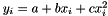 is fitted, where
is fitted, where  is the ith flight time. If there are more than one calibrant spectra the coefficients
is the ith flight time. If there are more than one calibrant spectra the coefficients  ,
,  and
and  are averaged. The fitted function is then used to convert the flight times of the given experiment to m/z-values.
are averaged. The fitted function is then used to convert the flight times of the given experiment to m/z-values.
You can choose to calibrate picked or raw data. If you use picked data, set the flag peak_data. If you have raw data an additional peak picking step for the calibrant spectra is needed, the parameters for the peak picker can be set in the ini-file.
Legend:
required parameter
advanced parameter
+TOFCalibrationApplies time of flight calibration.
version2.5.0
Version of the tool that generated this parameters file.
++1Instance '1' section for 'TOFCalibration'
in
input peak or raw data file input file*.mzML
out
output file output file*.mzML
ext_calibrants
input file containing the external calibrant spectra (peak or raw data)
input file*.mzML
ref_masses
input file containing reference masses of the external calibrant spectra (one per line)input file*.txt
tof_const
File containing TOF conversion constants. These can be either two or three constants
per set, depending on the conversion type. Either one set for all calibrant spectra
(tab separated), or one for each spectrum.
For a detailed description, please have a look at the doxygen documentation.(one set, tab separated, per line)input file*.csv
peak_datafalse
set this flag, if you have peak data, not raw data (the picking parameters are accessible only from the INI file).true,false
log
Name of log file (created only when specified)
debug0
Sets the debug level
threads1
Sets the number of threads allowed to be used by the TOPP tool
no_progressfalse
Disables progress logging to command linetrue,false
forcefalse
Overwrite tool specific checks.true,false
testfalse
Enables the test mode (needed for internal use only)true,false
+++algorithmAlgorithm section for peak picking
++++PeakPicker
signal_to_noise1.0
Minimal signal to noise ratio for a peak to be picked.0.0:∞
centroid_percentage0.8
Percentage of the maximum height that the raw data points must exceed to be taken into account for the calculation of the centroid. If it is 1 the centroid position corresponds to the position of the highest intensity.0.0:1.0
peak_width0.15
Approximate fwhm of the peaks.0.0:∞
estimate_peak_widthfalse
Flag if the average peak width shall be estimated. Attention: when this flag is set, the peak_width is ignored.true,false
fwhm_lower_bound_factor0.7
Factor that calculates the minimal fwhm value from the peak_width. All peaks with width smaller than fwhm_bound_factor * peak_width are discarded.0.0:∞
fwhm_upper_bound_factor20.0
Factor that calculates the maximal fwhm value from the peak_width. All peaks with width greater than fwhm_upper_bound_factor * peak_width are discarded.0.0:∞
optimizationno
If the peak parameters position, intensity and left/right widthshall be optimized set optimization to one_dimensional or two_dimensional.no,one_dimensional,two_dimensional
+++++thresholds
peak_bound10.0
Minimal peak intensity.0.0:∞
peak_bound_ms2_level10.0
Minimal peak intensity for MS/MS peaks.0.0:∞
correlation0.5
minimal correlation of a peak and the raw signal. If a peak has a lower correlation it is skipped.0.0:1.0
noise_level0.1
noise level for the search of the peak endpoints.0.0:∞
search_radius3
search radius for the search of the maximum in the signal after a maximum in the cwt was found0:∞
+++++wavelet_transform
spacing0.001
Spacing of the CWT. Note that the accuracy of the picked peak's centroid position depends in the Raw data spacing, i.e., 50% of raw peak distance at most.0.0:∞
+++++optimization
iterations400
maximal number of iterations for the fitting step1:∞
++++++penalties
position0.0
penalty term for the fitting of the position:If it differs too much from the initial one it can be penalized 0.0:∞
left_width1.0
penalty term for the fitting of the left width:If the left width differs too much from the initial one during the fitting it can be penalized.0.0:∞
right_width1.0
penalty term for the fitting of the right width:If the right width differs too much from the initial one during the fitting it can be penalized.0.0:∞
height1.0
penalty term for the fitting of the intensity (only used in 2D Optimization):If it gets negative during the fitting it can be penalized.0.0:∞
++++++2d
tolerance_mz2.2
mz tolerance for cluster construction0.0:∞
max_peak_distance1.2
maximal peak distance in mz in a cluster0.0:∞
+++++deconvolution
deconvolutionfalse
If you want heavily overlapping peaks to be separated set this value to "true"true,false
asym_threshold0.3
If the symmetry of a peak is smaller than asym_thresholds it is assumed that it consists of more than one peak and the deconvolution procedure is started.0.0:∞
left_width2.0
1/left_width is the initial value for the left width of the peaks found in the deconvolution step.0.0:∞
right_width2.0
1/right_width is the initial value for the right width of the peaks found in the deconvolution step.0.0:∞
scaling0.12
Initial scaling of the cwt used in the separation of heavily overlapping peaks. The initial value is used for charge 1, for higher charges it is adapted to scaling/charge.0.0:∞
++++++fitting
fwhm_threshold0.7
If the FWHM of a peak is higher than 'fwhm_thresholds' it is assumed that it consists of more than one peak and the deconvolution procedure is started.0.0:∞
eps_abs9.999999747378752e-06
if the absolute error gets smaller than this value the fitting is stopped.0.0:∞
eps_rel9.999999747378752e-06
if the relative error gets smaller than this value the fitting is stopped.0.0:∞
max_iteration10
maximal number of iterations for the fitting step1:∞
+++++++penalties
position0.0
penalty term for the fitting of the peak position:If the position changes more than 0.5Da during the fitting it can be penalized as well as discrepancies of the peptide mass rule.0.0:∞
height1.0
penalty term for the fitting of the intensity:If it gets negative during the fitting it can be penalized.0.0:∞
left_width0.0
penalty term for the fitting of the left width:If the left width gets too broad or negative during the fitting it can be penalized.0.0:∞
right_width0.0
penalty term for the fitting of the right width:If the right width gets too broad or negative during the fitting it can be penalized.0.0:∞
+++++SignalToNoiseEstimationParameter
max_intensity-1
maximal intensity considered for histogram construction. By default, it will be calculated automatically (see auto_mode). Only provide this parameter if you know what you are doing (and change 'auto_mode' to '-1')! All intensities EQUAL/ABOVE 'max_intensity' will not be added to the histogram. If you choose 'max_intensity' too small, the noise estimate might be too small as well. If chosen too big, the bins become quite large (which you could counter by increasing 'bin_count', which increases runtime).-1:∞
auto_max_stdev_factor3.0
parameter for 'max_intensity' estimation (if 'auto_mode' == 0): mean + 'auto_max_stdev_factor' * stdev0.0:999.0
auto_max_percentile95
parameter for 'max_intensity' estimation (if 'auto_mode' == 1): auto_max_percentile th percentile0:100
auto_mode0
method to use to determine maximal intensity: -1 --> use 'max_intensity'; 0 --> 'auto_max_stdev_factor' method (default); 1 --> 'auto_max_percentile' method-1:1
win_len200.0
window length in Thomson1.0:∞
bin_count30
number of bins for intensity values3:∞
stdev_mp3.0
multiplier for stdev0.01:999.0
min_required_elements10
minimum number of elements required in a window (otherwise it is considered sparse)1:∞
noise_for_empty_window1.0e20
noise value used for sparse windows


 TOFCalibration
TOFCalibration 
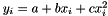 is fitted, where
is fitted, where  is the ith flight time. If there are more than one calibrant spectra the coefficients
is the ith flight time. If there are more than one calibrant spectra the coefficients  ,
,  and
and  are averaged. The fitted function is then used to convert the flight times of the given experiment to m/z-values.
are averaged. The fitted function is then used to convert the flight times of the given experiment to m/z-values. 1.8.16
1.8.16