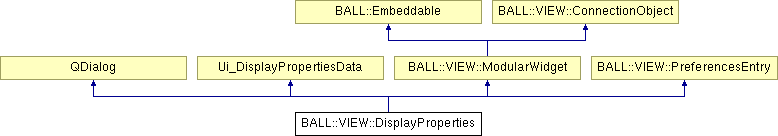BALL::VIEW::DisplayProperties Class Reference
[QT Dialogs]
#include <BALL/VIEW/DIALOGS/displayProperties.h>
List of all members.
Detailed Description
Dialog for creating and changing representations for a selection of molecular objects. It can create a new Representation for a selection of Composite 's from the MolecularControl. If a Representation is selected in the GeometricControl, it can be modified with this dialog. With the help of various combo boxes it is possible to customize the look of the graphical visualization (the model, the drawing precision, the drawing mode, the coloring method and the custom color). For information about the drawing precision see Representation.
If this dialog is used, it should be created with MainControl as parent.
If you want to add a new coloring method or type of Representation, have a look at VIEW/KERNEL/common.h.
Constructor & Destructor Documentation
| BALL::VIEW::DisplayProperties::DisplayProperties |
( |
QWidget * |
parent = NULL, |
|
|
const char * |
name = "DisplayProperties" | |
|
) |
| | |
Copy constructor just implemented for Python Interface, dont use it!
| virtual BALL::VIEW::DisplayProperties::~DisplayProperties |
( |
|
) |
[virtual] |
Member Function Documentation
| virtual void BALL::VIEW::DisplayProperties::apply |
( |
|
) |
[virtual, slot] |
| virtual void BALL::VIEW::DisplayProperties::applyColoringSettings_ |
( |
Representation & |
rep |
) |
[protected, virtual] |
| virtual void BALL::VIEW::DisplayProperties::applyModelSettings_ |
( |
Representation & |
rep |
) |
[protected, virtual] |
| void BALL::VIEW::DisplayProperties::applyPreferences |
( |
|
) |
[virtual] |
| void BALL::VIEW::DisplayProperties::applyTo_ |
( |
Representation * |
rep |
) |
[protected] |
| void BALL::VIEW::DisplayProperties::checkDrawingPrecision_ |
( |
|
) |
[protected] |
| virtual void BALL::VIEW::DisplayProperties::checkMenu |
( |
MainControl & |
main_control |
) |
[virtual] |
Menu checking method. This method is called by MainControl::checkMenus before a popup menu is shown. The menu entry Display Properties will be checked if this dialog is visible.
- Parameters:
-
| main_control | the MainControl object whose menus should be checked |
Reimplemented from BALL::VIEW::ModularWidget.
| void BALL::VIEW::DisplayProperties::coloringOptionsPressed |
( |
|
) |
[slot] |
| void BALL::VIEW::DisplayProperties::coloringUpdatesChanged |
( |
|
) |
[slot] |
| void BALL::VIEW::DisplayProperties::createRepresentation |
( |
String |
data_string, |
|
|
const vector< const Composite * > & |
new_systems | |
|
) |
| | |
| void BALL::VIEW::DisplayProperties::createRepresentationMode |
( |
|
) |
|
| void BALL::VIEW::DisplayProperties::editColor |
( |
|
) |
[slot] |
Opens the dialog for editing the custom color. Opens a QColorDialog from the QT-library.
| void BALL::VIEW::DisplayProperties::editSelectionColor |
( |
|
) |
[slot] |
| void BALL::VIEW::DisplayProperties::enableCreationForNewMolecules |
( |
bool |
state |
) |
[inline] |
| virtual void BALL::VIEW::DisplayProperties::finalizePreferencesTab |
( |
Preferences & |
preferences |
) |
[virtual] |
| virtual void BALL::VIEW::DisplayProperties::getAdvancedColoringOptions_ |
( |
|
) |
[protected, virtual] |
| virtual void BALL::VIEW::DisplayProperties::getAdvancedModelOptions_ |
( |
|
) |
[protected, virtual] |
| Representation* BALL::VIEW::DisplayProperties::getRepresentation |
( |
|
) |
[inline] |
| bool BALL::VIEW::DisplayProperties::getSettingsFromString |
( |
const String & |
data |
) |
|
| virtual void BALL::VIEW::DisplayProperties::initializePreferencesTab |
( |
Preferences & |
preferences |
) |
[virtual] |
| virtual void BALL::VIEW::DisplayProperties::initializeWidget |
( |
MainControl & |
main_control |
) |
[virtual] |
| void BALL::VIEW::DisplayProperties::modelOptionsPressed |
( |
|
) |
[slot] |
| void BALL::VIEW::DisplayProperties::modelUpdatesChanged |
( |
|
) |
[slot] |
| void BALL::VIEW::DisplayProperties::modifyRepresentationMode |
( |
Representation * |
rep |
) |
|
| virtual void BALL::VIEW::DisplayProperties::onNotify |
( |
Message * |
message |
) |
[virtual] |
| void BALL::VIEW::DisplayProperties::precisionBoxChanged |
( |
int |
index |
) |
[slot] |
| void BALL::VIEW::DisplayProperties::precisionSliderChanged |
( |
|
) |
[slot] |
| void BALL::VIEW::DisplayProperties::selectColoringMethod |
( |
int |
index |
) |
[slot] |
Changes the coloring method. This slot is connected to the coloring method combo box and will be automatically called if the content of this combo box is changed.
- Parameters:
-
| index | the position of the entry in the combobox |
Referenced by BALL::Mainframe::reset().
| void BALL::VIEW::DisplayProperties::selectMode |
( |
int |
index |
) |
[slot] |
Changes the drawing mode. This slot is connected to the mode combo box and will be automatically called if the content of this combo box is changed.
- Parameters:
-
| index | the position of the entry in the combobox |
Referenced by BALL::Mainframe::reset().
| void BALL::VIEW::DisplayProperties::selectModel |
( |
int |
index |
) |
[slot] |
Changes the model. This slot is connected to the model combo box and will be automatically called if the content of this combo box is changed.
- Parameters:
-
| index | the position of the entry in the combobox |
Referenced by BALL::Mainframe::reset().
| void BALL::VIEW::DisplayProperties::setCustomColor |
( |
const ColorRGBA & |
color |
) |
[slot] |
| void BALL::VIEW::DisplayProperties::setDrawingPrecision |
( |
int |
value |
) |
[slot] |
| void BALL::VIEW::DisplayProperties::setSurfaceDrawingPrecision |
( |
float |
value |
) |
[slot] |
| void BALL::VIEW::DisplayProperties::setTransparency |
( |
int |
value |
) |
[slot] |
| void BALL::VIEW::DisplayProperties::show |
( |
|
) |
[slot] |
Starts the dialog. Calls QDialog::raise().
| void BALL::VIEW::DisplayProperties::transparencySliderChanged |
( |
|
) |
[slot] |
Member Data Documentation