SDFile Class Reference
[Molecular structure file formats]
MDL SD file class.
More...
#include <SDFile.h>
Inheritance diagram for SDFile:
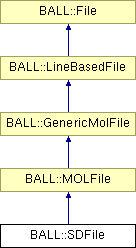
Public Member Functions | |
Constructors and Destructors | |
| SDFile () throw () | |
| Default constructor. | |
| SDFile (const String &filename, File::OpenMode open_mode=std::ios::in) throw (Exception::FileNotFound) | |
| Detailed constructor. | |
| SDFile (const SDFile &file) throw (Exception::FileNotFound) | |
| Copy constructor. | |
| virtual | ~SDFile () throw () |
| Destructor. | |
Reading and Writing of Kernel Datastructures | |
| virtual bool | write (const System &system) throw (File::CannotWrite) |
| Write a system to the SD file. | |
| virtual bool | write (const Molecule &molecule) throw (File::CannotWrite) |
| Append a single molecule to the SD file. | |
| virtual bool | read (System &system) throw (Exception::ParseError) |
| Read a system from the SD file. | |
| virtual Molecule * | read () throw (Exception::ParseError) |
| Read a single molecule from an SD file. | |
| void | disableAtoms () throw () |
| Do not read atoms and bonds. | |
| void | enableAtoms () throw () |
| Read atoms and bonds. | |
| const SDFile & | operator= (const SDFile &file) throw () |
Protected Member Functions | |
| void | readPropertyBlock_ (Molecule &molecule) |
| Read the property block of an SD file. | |
| void | writePropertyBlock_ (const Molecule &molecule) |
| Read the propertyblock of an SD file. | |
Protected Attributes | |
| bool | read_atoms_ |
| Whether atoms and bonds should be read. | |
Detailed Description
MDL SD file class.This class enables BALL to read and write MDL SD files.
- A description of this file format (and the related MOLFile format) can be obtained from the MDL webpage http://www.mdli.com
Constructor & Destructor Documentation
|
||||||||||||
|
Detailed constructor.
|
Member Function Documentation
|
|
Do not read atoms and bonds. This (seemingly strange) option allows the user to read the properties of the molecules only. Since SD files can contain all kinds of information besides the molecular structure and reading the structure can be rather time and space consuming, you can disable it with this option. The read and write methods will still create molecules, but they will be empty. However, the NamedProperties of the molecules contain the optional information contained in the SD file. |
|
|
Read atoms and bonds.
|
|
|
Read a single molecule from an SD file.
Reimplemented from MOLFile. |
|
|
Read the property block of an SD file. The values are stored as named properties in the molecule read. |
|
|
Append a single molecule to the SD file.
Reimplemented from MOLFile. |
|
|
Write a system to the SD file. Write all molecules contained in the system to the SD file. All named properties are included in the property section. Reimplemented from MOLFile. |
|
|
Read the propertyblock of an SD file. The values are stored as named properties in the molecule read. |