VIEW::LabelDialog Class Reference
[QT Dialogs]
Dialog for creating labels for a selection of molecular objects.
More...
#include <labelDialog.h>
Inheritance diagram for VIEW::LabelDialog:
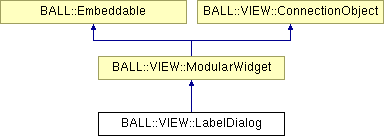
Public Slots | |
Public slots | |
| void | show () |
| Show and raise the dialog. | |
Public Member Functions | |
Constructors | |
| LabelDialog (QWidget *parent=NULL, const char *name="LabelDialog") throw () | |
| Default Constructor. | |
Destructors | |
| virtual | ~LabelDialog () throw () |
| Destructor. | |
Accessors: inspectors and mutators | |
| virtual void | onNotify (Message *message) throw () |
| Message handling method. | |
| virtual void | fetchPreferences (INIFile &inifile) throw () |
| Fetches the preferences (the position and the selected color of {*this} labelDialog) from the INIFile. | |
| virtual void | writePreferences (INIFile &inifile) throw () |
| Writes the preferences (the position and the selected color) to the INIFile. | |
| virtual void | initializeWidget (MainControl &main_control) throw () |
| Initializes the popup menu Display with its checkable submenu Add Label ; This method is called automatically immediately before the main application is started. | |
Protected Slots | |
| virtual void | checkMenu (MainControl &main_control) throw () |
| Overloaded from ModularWidget. | |
Protected slots | |
| virtual void | accept () |
| Indicates the apply button was pressed. | |
| virtual void | editColor () |
| Opens the dialog to select the color for the label text. | |
| virtual void | addTag () |
| virtual void | fontSelected () |
| virtual void | modeChanged () |
| void | textChanged () |
Protected Member Functions | |
| Representation * | createOneLabel_ () |
| Representation * | createMultipleLabels_ () |
Protected Attributes | |
| QAction * | id_ |
| ColorRGBA | custom_color_ |
| QFont | font_ |
Detailed Description
Dialog for creating labels for a selection of molecular objects.The class MolecularControl is responsible for creating such a selection. The text, color and font of the labels can be changed. If this dialog is used, it should be created with MainControl as parent.
Constructor & Destructor Documentation
|
||||||||||||
|
Default Constructor. Calls registerWidget .
|
|
|
Destructor.
|
Member Function Documentation
|
|
Indicates the apply button was pressed. Creates a new Representation with the Label and notifies the widgets. |
|
|
Opens the dialog to select the color for the label text. See documentation of QT-library for information concerning QColorDialog widgets. |
|
|
Fetches the preferences (the position and the selected color of {*this} labelDialog) from the INIFile.
Reimplemented from VIEW::ModularWidget. |
|
|
Initializes the popup menu Display with its checkable submenu Add Label ; This method is called automatically immediately before the main application is started.
Reimplemented from VIEW::ModularWidget. |
|
|
Message handling method. Catches only ControlSelectionMessage from MolecularControl. If such a message is catched the apply button will be enabled and labels can be appended onto the selection.
Reimplemented from VIEW::ConnectionObject. |
|
|
Writes the preferences (the position and the selected color) to the INIFile. This method will be called inside the method MainControl::aboutToExit
Reimplemented from VIEW::ModularWidget. |