 |
OpenMS
|
 |
OpenMS
|
An assistant for GUI-driven TOPP workflow design.
TOPPAS allows to create, edit, open, save, and run TOPP workflows. Pipelines can be created conveniently in a GUI by means of mouse interactions. The parameters of all involved tools can be edited within the application and are also saved as part of the pipeline definition in the .toppas file. Furthermore, TOPPAS interactively performs validity checks during the pipeline editing process, in order to make it more difficult to create an invalid workflow. Once set up and saved, a workflow can also be run without the GUI using the ExecutePipeline TOPP tool.
The following figure shows a simple example pipeline that has just been created and executed successfully:
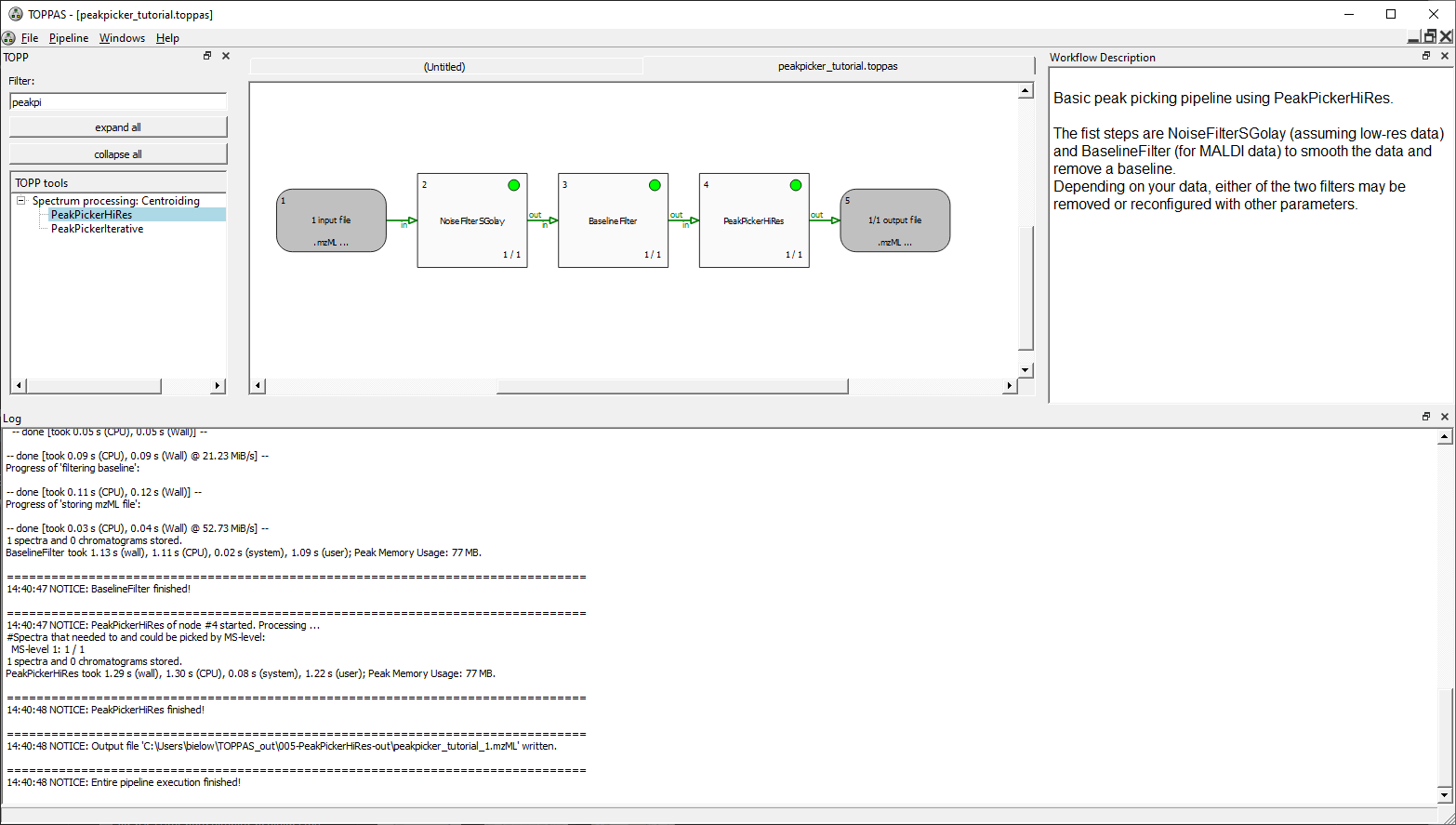
More information about TOPPAS can be found in the TOPPAS tutorial.
The command line parameters of this tool are:
TOPPAS -- An assistant for GUI-driven TOPP workflow design. Usage: TOPPAS [options] [.toppas files] Options are: --help Shows this help --debug Enables debug messages -ini <File> Sets the INI file (default: ~/.TOPPAS.ini)