QT Dialogs
[Visualisation]
This
section contains all dialogs, which are created with QT.
More...
Collaboration diagram for QT Dialogs:
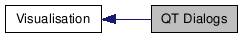 |
Classes |
|
| class | BALL::VIEW::AmberConfigurationDialog |
| Dialog for changing the options of
the AMBER forcefield.
More... |
|
| class | BALL::VIEW::AssignBondOrderConfigurationDialog |
| Dialog for changing the options of
the assignBondOrderProcessor.
More... |
|
| class | BALL::VIEW::AtomOverview |
| Dialog for creating labels for a
selection of molecular objects. More... |
|
| class | BALL::VIEW::BondProperties |
| Dialog for showing and changing the
properties of the bonds of an atom. More... |
|
| class | BALL::VIEW::CharmmConfigurationDialog |
| Dialog for changing the options of
the CHARMM forcefield.
More... |
|
| class | BALL::VIEW::ClippingDialog |
| Dialog for selcting which
Representations are clipped by one clipping plane. More... |
|
| class | BALL::VIEW::QColorTable |
| Class for storing colors in a GUI
table. More... |
|
| class | BALL::VIEW::ColoringSettingsDialog |
| Dialog for the molecular model
coloring settings.
More... |
|
| class | BALL::VIEW::CompositeProperties |
| Dialog for showing and changing the
properties of an Composite, e.g. More... |
|
| class | BALL::VIEW::ContourSurfaceDialog |
| Dialog for creating contour surfaces
from RegularData3D. More... |
|
| class | BALL::VIEW::DisplayProperties |
| Dialog for creating and changing
representations for a selection of molecular objects.
More... |
|
| class | BALL::VIEW::DockDialog |
| Dialog for docking / redocking two
systems. More... |
|
| class | BALL::VIEW::DockProgressDialog |
| Dialog for showing the progress
during a docking calculation. More... |
|
| class | BALL::VIEW::DockResultDialog |
| Dialog for showing the docking
results. More... |
|
| class | BALL::VIEW::DownloadPDBFile |
| Dialog to search for and download
structure files from the PDB
data bank. More... |
|
| class | BALL::VIEW::EditSettings |
|
EditSettings is a widget that will be inserted into the
tab dialog
Preferences. More... |
|
| class | BALL::VIEW::FDPBDialog |
| Dialog for performing Finite
Distance Poisson Bolzmann calculations. More... |
|
| class | BALL::VIEW::FieldLinesDialog |
| Dialog for creating field lines.
More... |
|
| class | BALL::VIEW::GeometricFitDialog |
| Dialog for options of the docking
algorithm
GeometricFit. More... |
|
| class | BALL::VIEW::GridVisualizationDialog |
| Dialog for visualizing grids.
More... |
|
| class | BALL::VIEW::LabelDialog |
| Dialog for creating labels for a
selection of molecular objects. More... |
|
| class | BALL::VIEW::LightSettings |
| Dialog for setting the lighting,
which is added to the
Preferences. More... |
|
| class | BALL::VIEW::MainControlPreferences |
|
MainControlPreferences is a widget that will be
inserted into the tab dialog
Preferences.
More... |
|
| class | BALL::VIEW::MaterialSettings |
| Dialog for setting the Material,
which is added to the
Preferences. More... |
|
| class | BALL::VIEW::MinimizationDialog |
| Dialog for performing energy
minimisations. More... |
|
| class | BALL::VIEW::MMFF94ConfigurationDialog |
| Dialog for changing the options of
the MMFF94 forcefield.
More... |
|
| class | BALL::VIEW::ModelSettingsDialog |
| Dialog for the molecular model
settings, it is inserted into the
Preferences. More... |
|
| class | BALL::VIEW::ModifyRepresentationDialog |
| Dialog for coloring of surfaces The
surfaces can be colored by a given color, or from the
values, contained in a RegularData3D grid.
More... |
|
| class | BALL::VIEW::MolecularDynamicsDialog |
| Dialog for performing MD
simulations.
More... |
|
| class | BALL::VIEW::MolecularFileDialog |
| Dialog for opening molecular data
files. More... |
|
| class | BALL::VIEW::NetworkPreferences |
| NeworkPreferences is a widget that
will be inserted into the tab dialog
Preferences. More... |
|
| class | BALL::VIEW::OpenBruker1DFile |
| Interface to select and open spectra
stored in the bruker file format. More... |
|
| class | BALL::VIEW::OpenBruker2DFile |
| Interface to select and open spectra
stored in the bruker file format. More... |
|
| class | BALL::VIEW::ParsedFunctionDialog |
| Dialog to visualise a parsed
function. More... |
|
| class | BALL::VIEW::PeptideDialog |
| Dialog for building peptides.
More... |
|
| class | BALL::VIEW::Preferences |
|
Preferences is a dialog for other preference pages to
be inserted. More... |
|
| class | BALL::VIEW::HotkeyTable |
| Class for storing Python hotkeys in
a GUI table. More... |
|
| class | BALL::VIEW::PythonSettings |
| Dialog for setting the Python
preferences. More... |
|
| class | BALL::VIEW::ServerPreferences |
|
Preferences tab for the Server. More... |
|
| class | BALL::VIEW::SetCamera |
| Dialog to set the camera to a given
value. More... |
|
| class | BALL::VIEW::SetClippingPlane |
| Dialog to set a clipping plane to a
given value. More... |
|
| class | BALL::VIEW::ShortcutDialog |
| Dialog for changing the BALLView
shortcuts. More... |
|
| class | BALL::VIEW::SnapshotVisualisationDialog |
| Dialog to visualise
SnapShot instances.
More... |
|
| class | BALL::VIEW::StageSettings |
| Dialog for the
Stage setup. More... |
|
| class | BALL::VIEW::StereoSettingsDialog |
| Dialog to set the focal plane to a
given value. More... |
|
Detailed Description
This section contains all dialogs, which are created with QT.All dialogs should be constructed with the QT designer and the implementation has to be sourced out to a derived class. (This sound worse, than it is. Just have a look at a simple dialog (e.g. SetCamera ) and you will see its not that bad.) This outsourcing has two goals:
- Seperate the design of the dialogs from the implementation. This accelerates the redesign of existing dialogs.
- Make the dialogs independent from a specific version of the QT libary (Otherwise there are serious problems, because QT is inconsistent between different versions of the libary.)
Some dialogs are derived from ModularWidget to participate in the sending and receiving of Message 's. The other dialogs have to be informed manualy, it something happend, that they need to know, e.g. to disable certain controls.
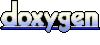 1.5.8
1.5.8