BALL::Exception::GeneralException Class Reference
[Common
Definitions]
General exception
class. More...
#include <exception.h>
Inheritance diagram for BALL::Exception::GeneralException:
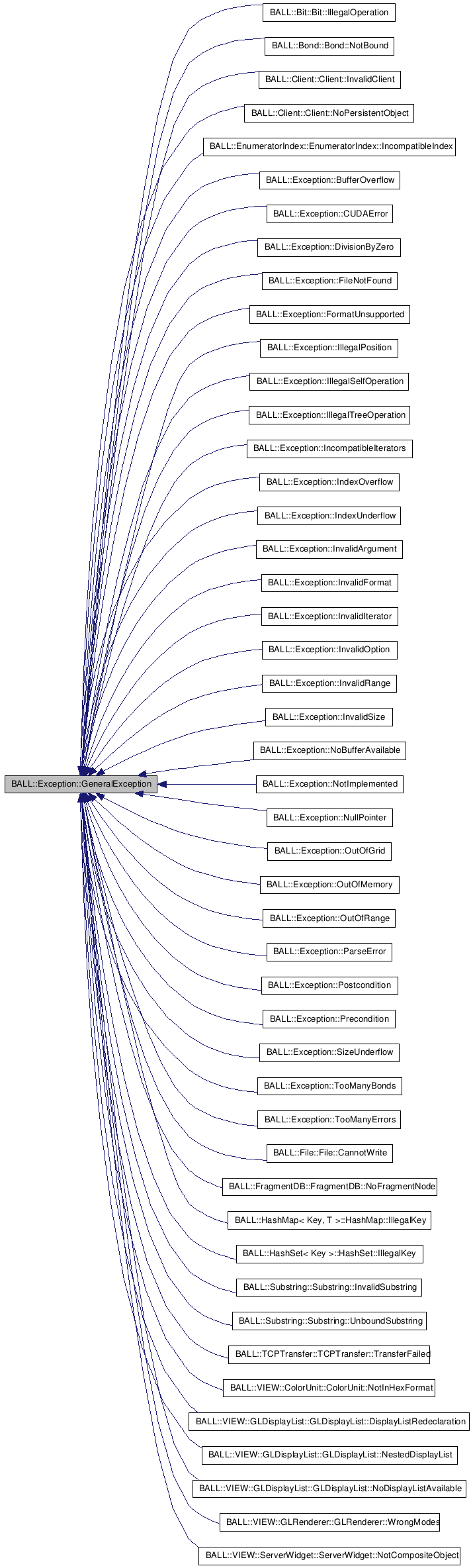
[legend]
Public Member Functions |
|
|
Constructors and Destructors
|
|
| GeneralException () | |
| Default constructor. |
|
| GeneralException (const char *file, int line) | |
| Constructor. |
|
| GeneralException (const char *file, int line, const String &name, const String &message) | |
| Constructor. |
|
| GeneralException (const GeneralException &exception) | |
| Copy constructor. |
|
| virtual | ~GeneralException () throw () |
| Destructor. |
|
|
Accessors
|
|
| const char * | getName () const |
| Returns the name of the
exception. |
|
| const char * | getMessage () const |
| Returns the error message of the
exception. |
|
| void | setMessage (const std::string &message) |
| Modify the exception's error
message. |
|
| int | getLine () const |
| Returns the line number where it
occured. |
|
| const char * | getFile () const |
| Returns the file where it
occured. |
|
Protected Attributes |
|
| const char * | file_ |
| int | line_ |
| std::string | name_ |
| std::string | message_ |
Detailed Description
General exception class.This class is intended as a base class for all other exceptions. Each exception class should define a constructor taking a string and an int as parameters. These two values are interpreted as the current filename and line number and is usually printed in case of an uncaught exception. To support this feature, each throw directive should look as follows:
throw Exception::GeneralException(__FILE__, __LINE__);
__FILE__and__LINE__are built-in preprocessor macros that hold the desired information.
- BALL provides its own
terminate handler. This handler extracts as much
information as possible from the exception, prints it to
cerrand Log , and finally calls exits the program cleanly (with exit code 1). This can be rather inconvenient for debugging, since you are told where the exception was thrown, but in general you do not know anything about the context. Thereforeterminatecan also create a core dump. Using a debugger (e.g. dbx or gdb) you can then create a stack traceback. To create a core dump, you should set the environment variableBALL_DUMP_COREto any (non empty) value.
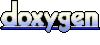 1.5.8
1.5.8