#include <TCPTransfer.h>
Classes |
|
| class | TransferFailed |
| TransferFailed exception.
More... |
|
Public Types |
|
| enum |
Status { OK = 0, GETHOSTBYNAME__ERROR, SOCKET__ERROR, CONNECT__ERROR, RECV__ERROR, OUTOFMEMORY__ERROR, BODY__ERROR, UNKNOWN__ERROR, ADDRESS__ERROR, UNINITIALIZED__ERROR, TRANSFER__ERROR, SEND__ERROR, PORT__ERROR, UNKNOWN_PROTOCOL__ERROR, LOGON__ERROR, PROXY__ERROR, FILENOTFOUND__ERROR = 404 } |
| Enumeration of some status codes.
More... |
|
| enum | Protocol { UNKNOWN_PROTOCOL = 0, HTTP_PROTOCOL = 1, FTP_PROTOCOL = 2 } |
| Enumeration of the supported
protocols. |
|
| typedef int | Socket |
| typdef for Socket |
|
Public Member Functions |
|
| TCPTransfer () | |
| Default constructor. |
|
| TCPTransfer (std::ostream &file, const String &address) throw (TransferFailed) | |
| Detailled constructor. |
|
| virtual | ~TCPTransfer () |
| Destructor. |
|
| void | clear () |
| Clear method. |
|
| bool | set (::std::ostream &file, const String &address) |
| Set method. |
|
| void | set (::std::ostream &file, Protocol protocol, const String &host_address, const String &file_address, const String &login, const String &password, Position port=80) |
| Detailled set method. |
|
| const String & | getHostAddress () const |
| Return the host address. |
|
| const String & | getFileAddress () const |
| Return the file address. |
|
| Position | getPort () const |
| Return the port number. |
|
| Status | getStatusCode () const |
| Return the status code. |
|
| String | getErrorCode () const |
| Position | getReceivedBytes () const |
| Return the amount of received
bytes. |
|
| Protocol | getProtocol () const |
| Return the protocol. |
|
| const String & | getLogin () const |
| Return the login. |
|
| const String & | getPassword () const |
| Return the password. |
|
| const ::std::ostream * | getStream () const |
| Get a pointer to the
stream. |
|
| const char * | getBuffer () const |
| Return a pointer to the buffer.
|
|
| Status | transfer () |
| Transfer method. |
|
| void | setProxy (const String proxy_address, Position port) |
| bool | usingProxy () const |
| void | abort () |
| abort a running transfer |
|
| void | dump (std::ostream &s=std::cout, Size depth=0) const |
| Dump the content of the buffer to an
ostream. |
|
Static Public Attributes |
|
| static const int | TIMEOUT |
Protected Member Functions |
|
| Status | sendData_ (const String &query, Socket socket) |
| Status | logon_ (const String &query) |
| Status | getFTP_ () |
| Status | getHTTP_ () |
| bool | getFTPMessage_ (Index status) |
| Status | getFTPStatus_ () |
| Status | getHTTPStatus_ () |
| Status | setBlock_ (Socket socket, bool block=true) |
| bool | waitForOutput_ (const String &key, Size seconds) |
| int | getReceivedBytes_ (Socket &socket) |
| int | readInputFromSocket_ (Socket &socket) |
| Reads input from 'socket', waiting
if there is a network connection problem (as long as
specified by TIMEOUT). |
|
Protected Attributes |
|
| String | host_address_ |
| String | file_address_ |
| Position | port_ |
| String | login_ |
| String | password_ |
| Status | status_ |
| int | received_bytes_ |
| Protocol | protocol_ |
| char | buffer_ [BUFFER_SIZE+1] |
| Socket | socket_ |
| std::ostream * | fstream_ |
| String | proxy_address_ |
| Position | proxy_port_ |
| bool | abort_ |
You can use http and ftp protocol to transfer files from the internet and store them in an ostream. Support for login, password and port is build in for FTP and HTTP. FTP transports are done by passive FTP, so no problems with local firewalls are encountered.
Enumeration of some status codes.
In addition to these TCPTransfer can also return the status codes of HTTP and FTP.
| BALL::TCPTransfer::TCPTransfer | ( | ) |
Default constructor.
The instance is set to UNINITIALIZED__ERROR.
| BALL::TCPTransfer::TCPTransfer | ( | std::ostream & | file, | |
| const String & | address | |||
| ) | throw (TransferFailed) |
Detailled constructor.
The file from the given address is downloaded and stored in the ostream instance. You can specify protocol, port and a login/pass by using the syntax:
| void BALL::TCPTransfer::clear | ( | ) |
Clear method.
All attributes are set to default values and the status is set to UNINITIALIZED__ERROR.
| void BALL::TCPTransfer::dump | ( | std::ostream & | s =
std::cout, |
|
| Size | depth =
0 |
|||
| ) | const |
Dump the content of the buffer to an ostream.
| s | the stream to which we will dump | |
| depth | the indentation depth of the output |
| const char* BALL::TCPTransfer::getBuffer | ( | ) | const |
Return a pointer to the buffer.
Remember that the buffer may contain NULL-chars. The length of the buffer is less than BUFFER_LENGTH. This method should only be used for debuging.
| int BALL::TCPTransfer::readInputFromSocket_ | ( | Socket & | socket | ) | [protected] |
Reads input from 'socket', waiting if there is a network connection problem (as long as specified by TIMEOUT).
| void BALL::TCPTransfer::set | ( | ::std::ostream & | file, | |
| Protocol | protocol, | |||
| const String & | host_address, | |||
| const String & | file_address, | |||
| const String & | login, | |||
| const String & | password, | |||
| Position | port =
80 |
|||
| ) |
Detailled set method.
| bool BALL::TCPTransfer::set | ( | ::std::ostream & | file, | |
| const String & | address | |||
| ) |
Set method.
You can set a new file and address, but the transfer is not yet done. To do that, use transfer() afterwards.
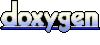 1.5.8
1.5.8